
Cultivate your child's love of learning and empower their creativity with a project that goes beyond static words and images. With Windows Movie Maker 2.1, you and your child can enjoy transforming home video from educational field trips into fun documentaries. Turning your video footage from places like the zoo or museum into a movie is a great opportunity for your child to dig into a subject that interests them and to share what they’ve learned in an engaging way.
Get Started
When you connect your camera to your computer, Movie Maker 2.1 captures the footage by creating a copy on your hard drive. Later you can cut out the boring parts and rearrange the best parts to tell the story you envision. Using the AutoMovie feature is a great way to get started if you want to see an example of how your video can be cut into clips to use as the building blocks of your movie. Once your video is separated into clips, you simply drag them to the story board to begin putting it all together.
Make Movies Like a Pro
To get ideas about what to include in the documentary’s narration, your child could use an interactive research tool like Encarta to explore their subject.
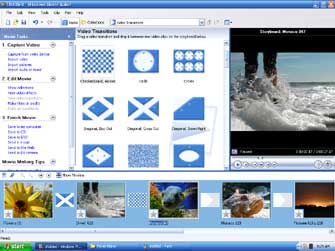
|
| See Movie Maker 2.1 in action |
|
|
Once you’ve laid out your storyboard, you can create a professional looking polish by adding titles and opening credits. To add transitions like wipes or dissolves between clips, just click and drag them to the storyboard. If you want to really wow your audience, you can add dramatic effects that will give your movie a Hollywood touch.
When you have your movie just how you want it, Movie Maker 2.1 will save your movie so that you can share it via e-mail, post it to the Web, or burn it to a disk. And, with Media Center PCs you can burn your project to a DVD directly from Movie Maker so you can show off your creation to friends and family.
Host a Screening with Family and Friends
If you have a Media Center PC, you’ll want to gather everyone around the TV in the living room when it’s time to sit back and enjoy the show. New Media Center PCs are designed to look and work, from setup to display, like a smart home theater component on standard TVs, projectors, and on widescreen high definition TVs (HDTV). You can even connect more than one TV to your Media Center PC using the new Media Center Extender.