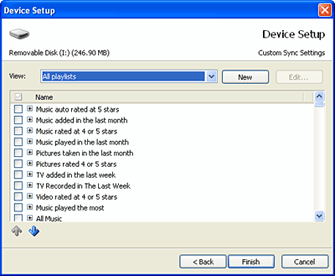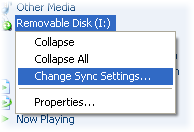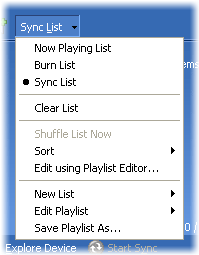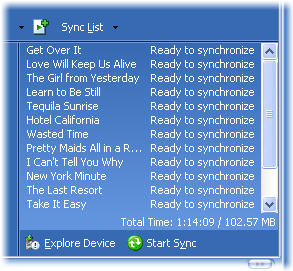Windows Media Player 10 makes it easier than ever to synchronize music and video to a wide choice of portable devices, including portable media players, storage cards, and Portable Media Centers. Simply connect a supported device to your computer, choose the synchronization method you want, and you're ready to synchronize your library to your device.
To set up a device
|
1.
|
Start Windows Media Player and then connect your device to your computer.
The Device Setup Wizard starts.
|
|
2.
|
Choose a synchronization method:
|
•
|
Automatic. With this option, the Player synchronizes content to the device when you connect it to your computer or when you change synchronization settings. The Player synchronizes your entire library if it can fit, or the Player synchronizes your favorite content first.
|
|
•
|
Manual. With this option, you pick specific files or playlists you want to synchronize each time you want to make changes to the content on your device.
|
|
|
3.
|
(Optional) If you selected automatic synchronization and you want to customize the order in which content is synchronized, select the Customize the playlists that will be synchronized check box.
The Custom Sync Settings page of the wizard is displayed.
To customize the order in which content is synchronized to a portable device
|
1.
|
Select the check boxes of the playlists you want to synchronize to your device.
|
|
2.
|
Click the arrows to move playlists up or down; the playlists will be synchronized in the order shown on this page.
|
|
|
4.
|
Click Finish.
Depending on the synchronization method you chose, the following happens when you click Finish:
|
•
|
Automatic. The Player begins synchronizing the content. If you want to change the order in which content synchronizes at a later time, see Changing the Priority Order.
|
|
•
|
Manual. You must select the items you want to synchronize before you can synchronize the device. For more information, see Selecting Items to Synchronize Manually.
|
|
Changing the Priority Order
If you set up automatic synchronization for a device, you can easily change the order in which your content is synchronized.
To change the priority order for automatic synchronization
|
1.
|
Start Windows Media Player and then connect your device to your computer.
If synchronization begins, click Stop Sync.
|
|
2.
|
Click Library, and then, in the Contents pane, right-click the device and click Change Sync Settings.
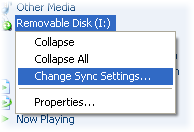
|
|
3.
|
In the Synchronization Settings dialog box, do any of the following:
|
•
|
Click the arrows to move playlists up or down; the playlists will be synchronized in the order shown on this page.
|
|
•
|
To remove a playlist so that it will not be synchronized, clear the check box next to the playlist.
|
|
•
|
To add an existing playlist you want to synchronize, select its check box. (You can also click New if you want to create a playlist to synchronize.)
|
|
Selecting Items to Synchronize Manually
If you are manually synchronizing to a device, you must identify the content you want to synchronize before you can synchronize to the device.
To synchronize manually
|
1.
|
Start Windows Media Player and then connect your device to your computer.
|
|
2.
|
Click Library, click <List Name> List, and then click Sync List.
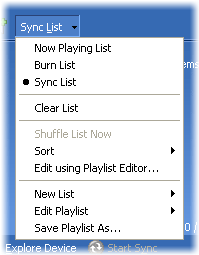
If you need to clear the list before beginning, click Sync List, and then click Clear List.
|
|
3.
|
Drag items from the Contents or Details pane in your library to the List pane to add them to the list of items to be synchronized.
|
|
4.
|
In the List pane, verify that the items you have selected to synchronize will all fit on the device. If necessary, remove items from the list.
|
|
5.
|
Click Start Sync.
|
Switching Between Automatic and Manual Synchronization
It's easy to switch between automatic and manual synchronization for a device.
To switch between automatic and manual synchronization
|
1.
|
In Windows Media Player, click Library.
|
|
2.
|
In the Contents pane, right-click the device and click Change Sync Settings.
|
|
3.
|
In the Synchronization Settings dialog box, clear or select the Synchronize device automatically check box to select the mode you want.
|