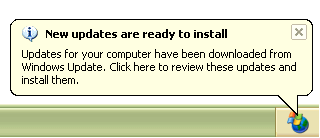
A helpful feature, known as Automatic Updates, in Windows XP can make sure that your computer always has the most current Windows XP software available from Microsoft. Automatic Updates provides high-priority updates, which include security and other critical updates that can help protect your computer.
The Automatic Update feature gives you the option to have updates be installed on your computer automatically, or to manually install the updates once they've been downloaded to your computer. If you choose to manually install, it is very important to actually install the updates. Unless they have actually been installed on your machine, these updates are not active and your machine may be vulnerable.
When you see the message below, click the bubble to install updates.
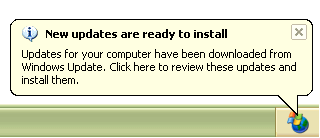
It's also a good idea to visit the Windows Update Web site on a regular basis to get optional updates, such as recommended software and hardware driver updates, that can help improve your computer's performance.
To turn Automatic Updates on or off
| 1. |
Click Start, click Control Panel, click Security Center, and then click Automatic Updates. |
| 2. |
Choose your settings and then click OK. |
Note If you choose Turn off Automatic Updates, your computer will be more vulnerable unless you install updates regularly. You should install critical updates from the Windows Update Web site to help protect your system.
Tip taken from Microsoft Windows XP Inside Out by Ed Bott and Carl Siechert. Published by Microsoft Press.